Apache OpenWhisk, Eclipse Che and OpenShift / MiniShift

In this blog post, we’ll demonstrate how to use the serverless capabilities of Apache OpenWhisk by writing actions within Eclipse Che.
Apache OpenWhisk is a serverless, open source cloud
platform
_An open source platform for serverless, event-driven code at
any scale. We handle the infrastructure & servers so
you…_openwhisk.incubator.apache.org
There are several ways to deploy Apache OpenWhisk. I’ve followed the MiniShift setup which deploys both Eclipse Che and Apache OpenWhisk on top of MiniShift. It’s easy to setup and to reproduce.
Setup of Apache OpenWhisk
Here is the installation guide for Apache OpenWhisk on MiniShift
projectodd/incubator-openwhisk-deploy-kube
_incubator-openwhisk-deploy-kube - This project can be used to
deploy Apache OpenWhisk to a Kubernetes cluster_github.com
Note: do not forget to launch this command after MiniShift startup (else pods won’t start correctly)
$ minishift ssh -- sudo ip link set docker0 promisc on
We can check OpenWhisk is running by using the following command (it can take time as there are a lot of docker images to download)
$ oc logs -f controller-0 | grep “invoker status changed”
[2018-01-05T10:05:29.844Z] [INFO] [#sid_121] [InvokerPool] invoker
status changed to 0 -> UnHealthy
[2018-01-05T10:06:30.243Z] [INFO] [#sid_121] [InvokerPool] invoker
status changed to 0 -> Healthy
We can check actions as well. We’re using
-i flag
as the HTTP certificate is self signed.
The
wsk
binary can be downloaded from
https://github.com/apache/incubator-openwhisk-cli/releases
The CLI will be installed as well in the workspace’s image of Eclipse Che, so there is no extra download step.
$ wsk -i list
Entities in namespace: **default
packages
**/whisk.system/combinators shared
/whisk.system/utils shared
/whisk.system/websocket shared
/whisk.system/github shared
/whisk.system/watson-speechToText shared
/whisk.system/weather shared
/whisk.system/watson-translator shared
/whisk.system/slack shared
/whisk.system/samples shared
/whisk.system/watson-textToSpeech shared
actions
/whisk.system/samples/curl private nodejs:6
/whisk.system/utils/head private nodejs:6
/whisk.system/utils/echo private nodejs:6
/whisk.system/utils/date private nodejs:6
/whisk.system/samples/greeting private nodejs:6
/whisk.system/watson-speechToText/speechToText private nodejs:6
/whisk.system/combinators/retry private nodejs:6
/whisk.system/utils/sort private nodejs:6
/whisk.system/utils/cat private nodejs:6
/whisk.system/combinators/forwarder private nodejs:6
/whisk.system/utils/hosturl private nodejs:6
/whisk.system/utils/namespace private nodejs:6
/whisk.system/watson-translator/translator private nodejs:6
/whisk.system/combinators/eca private nodejs:6
/whisk.system/combinators/trycatch private nodejs:6
/whisk.system/utils/smash private nodejs:6
/whisk.system/samples/wordCount private nodejs:6
/whisk.system/samples/helloWorld private nodejs:6
/whisk.system/github/webhook private nodejs:6
/whisk.system/utils/split private nodejs:6
/whisk.system/watson-translator/languageId private nodejs:6
/whisk.system/watson-textToSpeech/textToSpeech private nodejs:6
/whisk.system/websocket/send private nodejs:6
/whisk.system/slack/post private nodejs:6
/whisk.system/weather/forecast private nodejs:6
triggers
rules
Setup of Eclipse Che
Using shell scripts, we can deploy easily Eclipse Che on top of MiniShift.
eclipse/che
_che - Eclipse Che: Next-generation Eclipse IDE. Open source
workspace server and cloud IDE._github.com
Let’s run ./deploy_che.sh
script from the previous link.
Now we have two MiniShift projects,
openwhisk
with all Apache OpenWhisk deployments and
eclipse-che
with Eclipse Che images running.
Eclipse Che can be reached at http://che-eclipse-che.192.168.64.5.nip.io/dashboard on my current setup. (the link is displayed at the end of the run of the sh script)
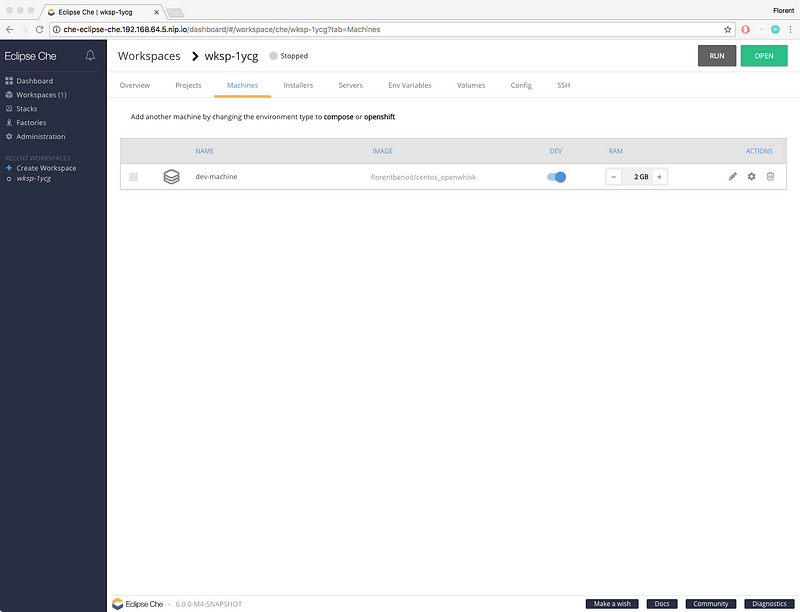
Let’s create a workspace by using the following docker image:
florentbenoit/centos_openwhisk
This image integrates Java, NodeJS and Python runtime but also
OpenShift client
(oc)and
OpenWhisk client
(wsk)
Once the workspace is created, let’s import a maven Java project so we will be able to create a Java action with OpenWhisk. The project source code is at https://github.com/benoitf/openwhisk-action
benoitf/openwhisk-action
_Contribute to openwhisk-action development by creating an
account on GitHub._github.com
Let’s build the maven project:
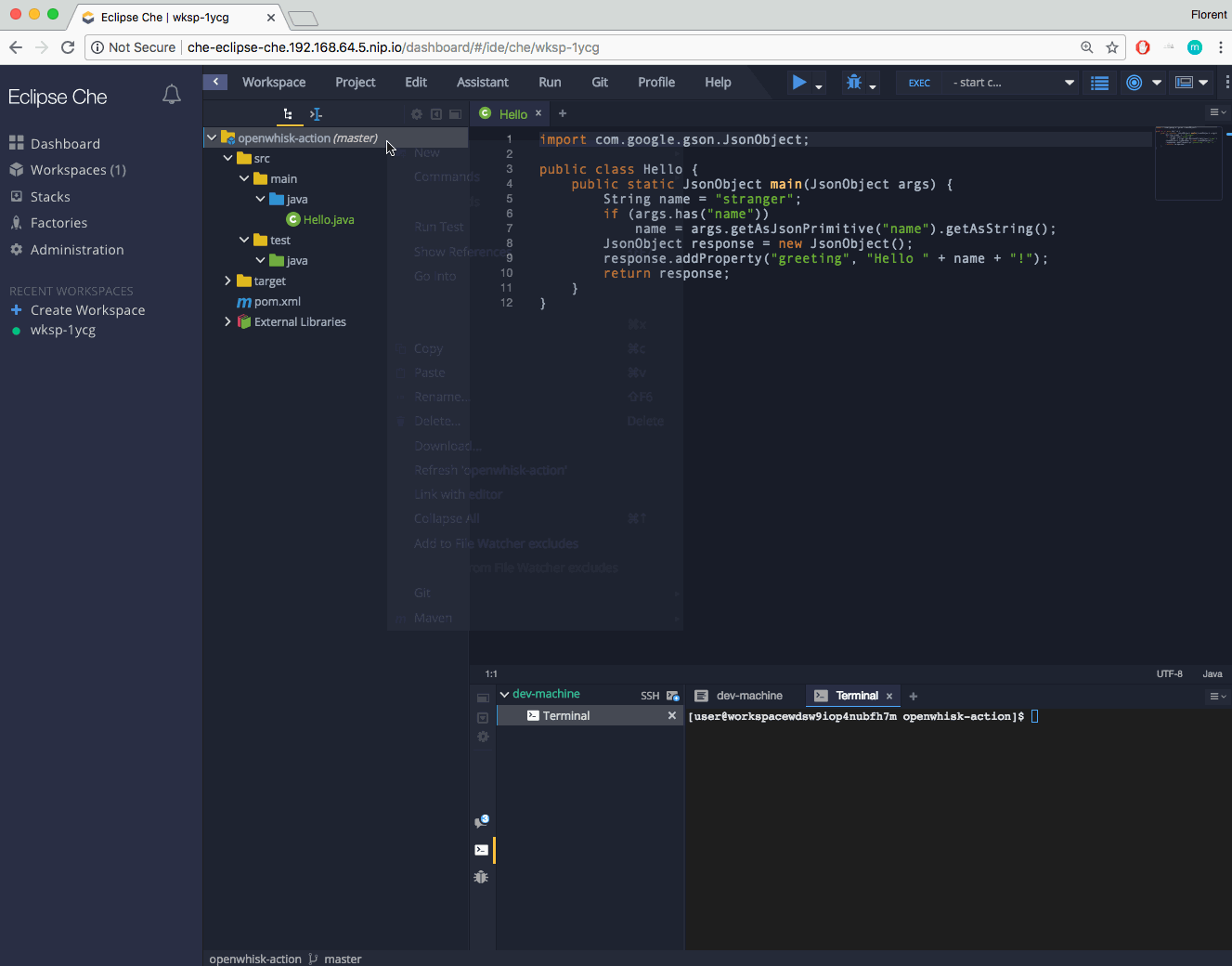
In the target folder, the jar file was generated.
Now, let’s connect Eclipse Che to OpenWhisk.
First, we login from the Che terminal to MiniShift (192.168.64.5
being the IP that is displayed by using
$ minishift ip
command)
$ oc login
https://192.168.64.5:8443_
(we use developer/developer as login and password)_
Authentication required for
https://192.168.64.5:8443
(openshift)
Username: developer
Password:
Login successful.
You have access to the following projects and can switch between
them with ‘oc
project
eclipse-che
myproject
openwhisk
\* workspacewdsw9iop4nubfh7m
Using project “workspacewdsw9iop4nubfh7m”.
We need to get data from OpenWhisk, so we enter the command
oc project openwhisk
$ oc project openwhisk
Now using project “openwhisk” on server “https://192.168.64.5:8443”.
Then we’re able to configure OpenWhisk client
$ AUTH_SECRET=$(oc get secret openwhisk -o yaml | grep "system:" | awk '{print $2}' | base64 --decode)$ wsk property set --auth $AUTH_SECRET --apihost $(oc get route/openwhisk --template={{ .spec.host }})
then we can build the action from the JAR file
$ cd target/
$ wsk -i action create helloJava openwhisk-action-1.0-SNAPSHOT.jar
–main Hello
$ wsk -i action invoke –result helloJava –param name “Eclipse Che”
so we were able to write an action from Eclipse Che, create it in OpenWhisk and invoke it by providing “Eclipse Che” parameter.
[user@workspacewdsw9iop4nubfh7m target]$ wsk -i action invoke
–result helloJava –param name “Eclipse Che”
{
“greeting”: “Hello Eclipse Che!”
}
[user@workspacewdsw9iop4nubfh7m target]$ wsk -i action invoke
–result helloJava –param name “Eclipse Che test”
{
“greeting”: “Hello Eclipse Che test!”
}
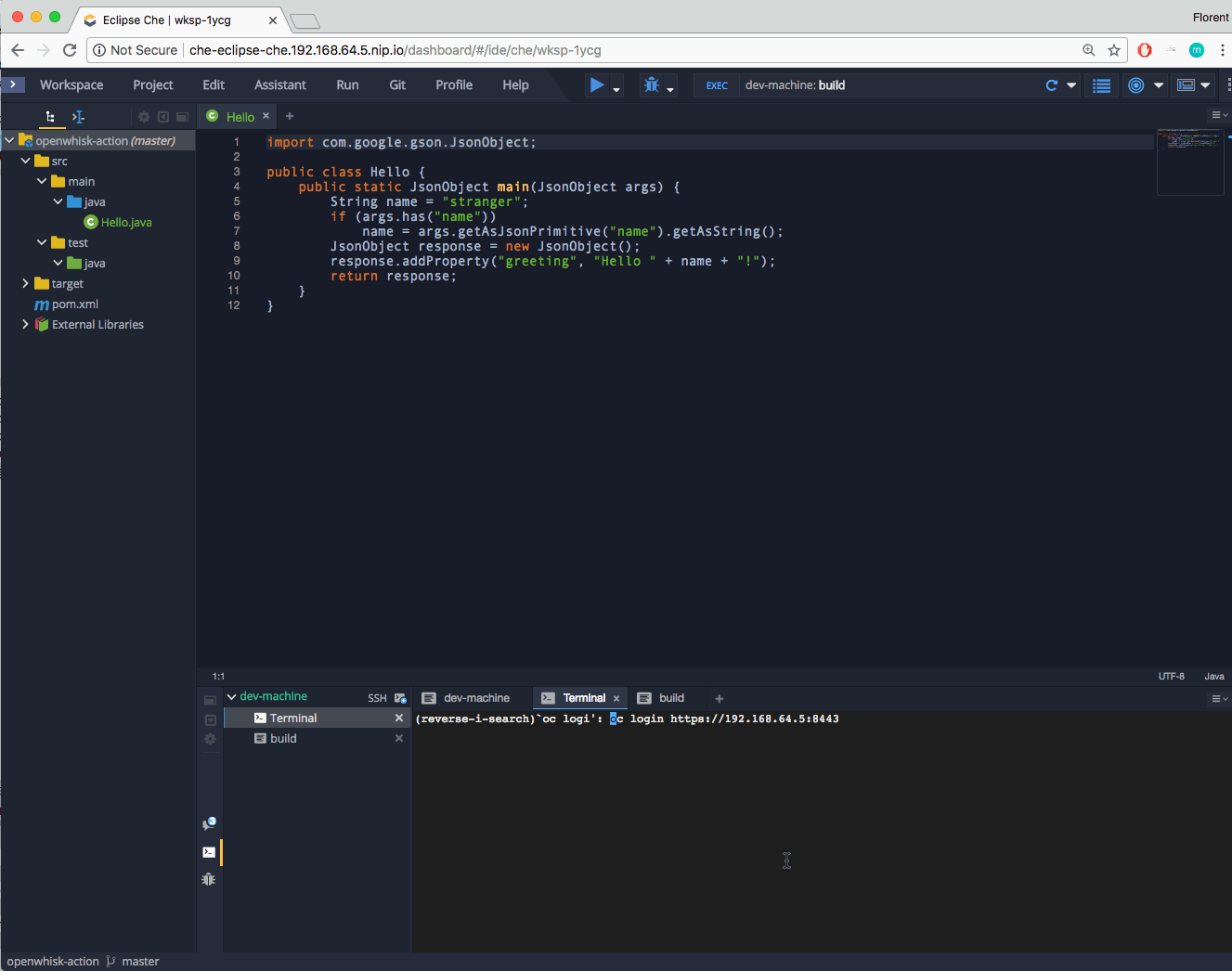
As always please let us know your thoughts by connecting with us on twitter @eclipse_che or by filing issues in the Che GitHub repo at https://github.com/eclipse/che