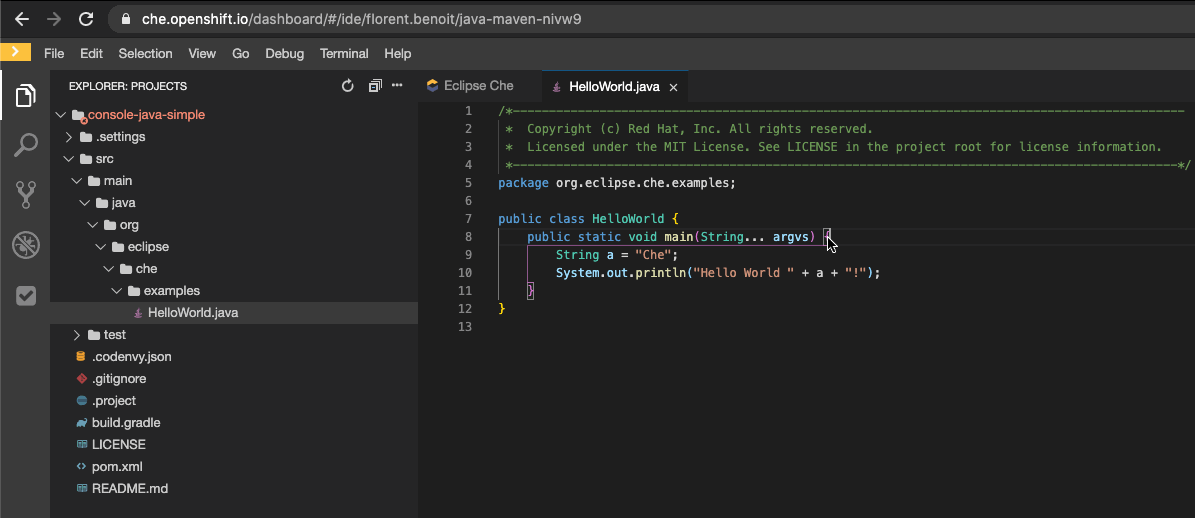How to quickly deploy a VS Code extension on Eclipse Che
Introduction
Eclipse Che is supporting VS Code extensions in its IDE.
Each workspace can have its own set of plug-ins. This definition
of plug-ins is stored inside a
devfile.yamlfile containing as well the list of projects to clone.
From the dashboard, there is a list of plug-ins that can be enabled on a given workspace.
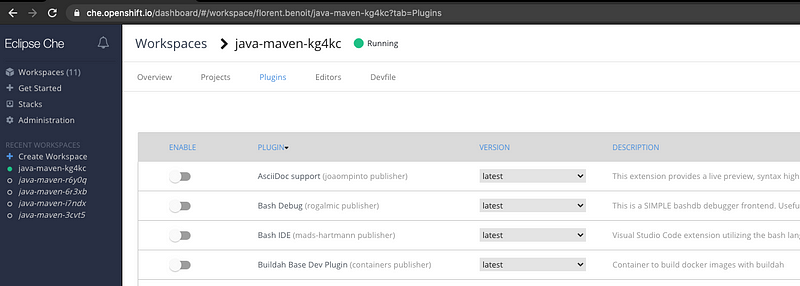
When a plug-in is enabled, a new entry is added in the
devfile.yaml
file.
For example, enabling AsciiDoc plug-in is adding the following snippet in my devfile.
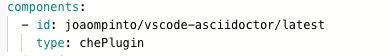
It’s easy but what if the plug-in that I want to try is not in the default Eclipse Che plug-in registry ?
Here come multiple ideas. One of them is to fork the current plug-in-registry repository, rebuild the docker image, deploy it and use this registry. It’s very powerful for ‘in-house’ use-cases, etc but it might be a big effort at first.
Setup configuration
Let’s try to make it very simple by just using Github and its gist service.
Go on
https://gist.github.com/
and create a README.md file saying for example that :
Try Bracket Pair Colorizer extension in Eclipse Che
It’s because I want to try https://marketplace.visualstudio.com/items?itemName=CoenraadS.bracket-pair-colorizer with its 3M of downloads !
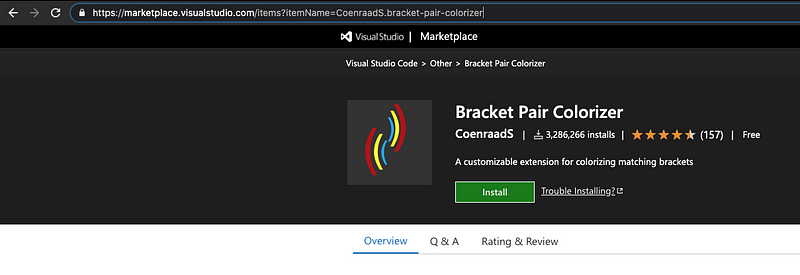
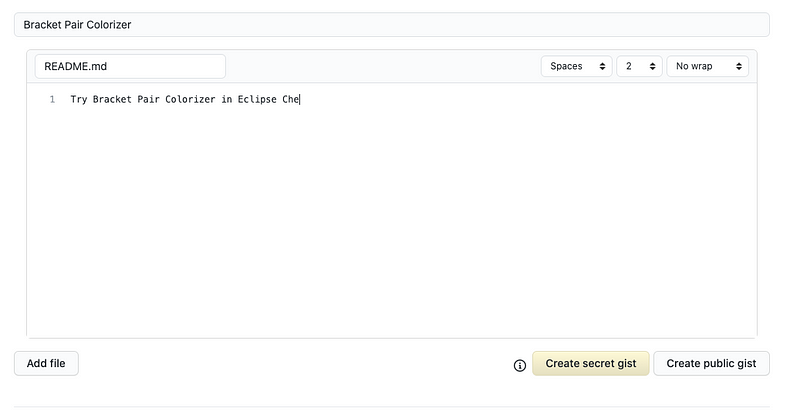
And click on
Create secret gist
button
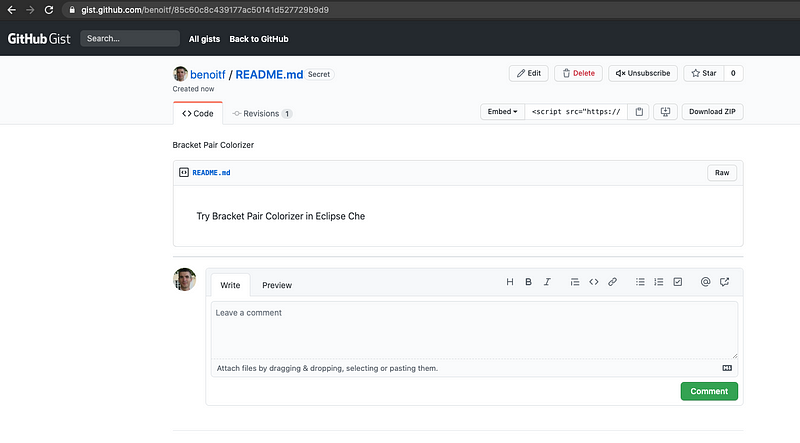
You might not know, but behind a gist, there is a git repository. Let’s clone this repository by using the URL from the navbar.
Git clone command will look like:
$ git clone https://gist.github.com/<github-username>/<very-long-id>
In my case it was
git clone https://gist.github.com/benoitf/85c60c8c439177ac50141d527729b9d9
Cloning into '85c60c8c439177ac50141d527729b9d9'...
remote: Enumerating objects: 3, done.
remote: Counting objects: 100% (3/3), done.
remote: Total 3 (delta 0), reused 0 (delta 0), pack-reused 0
Unpacking objects: 100% (3/3), done.
then we enter into this cloned directory
$ cd 85c60c8c439177ac50141d527729b9d9
Create the devfile and plug-ins definition
First, download the plug-in from the VS Code marketplace https://marketplace.visualstudio.com/items?itemName=CoenraadS.bracket-pair-colorizer or from its github page https://github.com/CoenraadS/BracketPair/releases and store the file in the cloned directory
Then, we need to add a definition of this plug-in through a yaml file.
Let’s create this file in the cloned directory
Two remarks there:
- This extension seems to only require nodejs runtime so in the yaml definition I didn’t specified a custom runtime image.
- I’m using in URL to later compute this link to avoid to search the public URL of the file for now.
note: in the
spec
section, we can specify a custom runtime image, memory limit and
some extra volumes, but for the use-case of this simple extension,
it was not required.
spec:
containers:
- image: "quay.io/eclipse/che-sidecar-java:8-0cfbacb"
name: vscode-java
memoryLimit: "1500Mi"
volumes:
- mountPath: "/home/theia/.m2"
name: m2
So,
plugin.vsixfile is there,
plugin.yaml
file is there and we only need our workspace definition:
devfile.yaml
You could have taken any other devfile definition., the only important information from this devfile are the lines
components:
- type: chePlugin
reference: "/plugin.yaml"
It means that we’ll add a custom plug-in using an external reference vs just an id pointing to a definition inside the default plug-in registry.
To sum up, we have 4 files in the current git directory:
$ ls -la
.git
CoenraadS.bracket-pair-colorizer-1.0.61.vsix
README.md
devfile.yaml
plugin.yaml
We will need to commit the files to our repository, but before, we
will add a pre-commit hook to update
{{ REPOSITORY }}
variable to the public external raw gist link.
# download this script
$ curl -s https://gist.githubusercontent.com/benoitf/e1dd101a6ae157e7e498453dbf683137/raw/2c332278c5a8018b6669da661bbdc6fa10dfb872/pre-commit.sh > .git/hooks/pre-commit
# make it executable
$ chmod u+x .git/hooks/pre-commit
Pre-commit hook is in place, it’s time to commit our files
$ git add \*
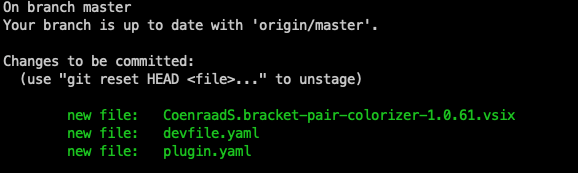
…commit the files…
$ git commit -m "Initial Commit for the test of our extension" .
[master 98dd370] Initial Commit for the test of our extension
3 files changed, 61 insertions(+)
create mode 100644 CoenraadS.bracket-pair-colorizer-1.0.61.vsix
create mode 100644 devfile.yaml
create mode 100644 plugin.yaml
… and push the files to the main branch
$ git push origin
By going back to the gist website, we can see that all links have been updated with the correct public URL.
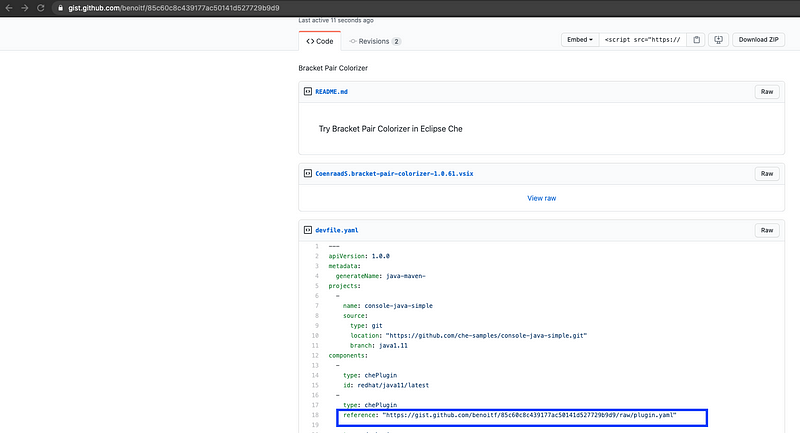
Now it’s time to experiment our devfile by entering the command to check that online !
$ open "https://che.openshift.io/f/?url=$(git config --get remote.origin.url)/raw/devfile.yaml"
or if you only want the link
$ echo "https://che.openshift.io/f/?url=$(git config --get remote.origin.url)/raw/devfile.yaml"
I can now code with nice brackets :-)