Building Containers in Rootless Mode on OpenShift
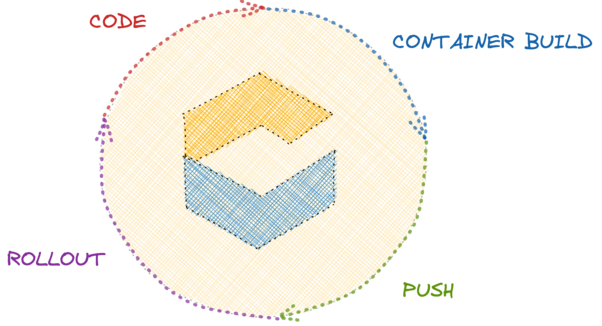
Nowadays the typical developer flow, the inner-loop, quite often
includes the building of a Dockerfile. Despite that
Eclipse Che did not support building container images on
OpenShift. That is because it involved granting permissive
OpenShift privileges to Che users and we did not want to require
that.
The good news is that today a few options are available to build containers without compromising the underlying OpenShift cluster security. One of these is running in rootless mode and that is what we are going to discuss in this short blog post.
Although it’s now easy to
run buildah or podman build in
rootless mode, on OpenShift it requires granting some non-default
Linux capabilities: CAP_SETGID and CAP_SETUID. It is
possible to provide those capabilities to an Eclipse Che
workspace following these steps:
The first 3 steps setup the OpenShift cluster and Eclipse Che.
These are administration tasks. The last step is for users that
start a workspace: every workspace that requires the
CAP_SETGID and CAP_SETUID capability
needs that Devfile attribute.
STEP 1: Creating an OpenShift Security Context Constraint
In OpenShift, permissions for Pods are controlled with
security context constraints (SCC). OpenShift includes some pre-defined SCCs but the
restricted SCC (the default one) does not
provide enough capabilities and the
non-root SCC provides more capabilities than
required. To be able to build containers but avoid granting
unrequired privileges we need to define an ad-hoc SCC that
we call container-build.
Use an admin account to create it on an OpenShift cluster with the following command:
kubectl apply -f - <<EOF
apiVersion: security.openshift.io/v1
kind: SecurityContextConstraints
metadata:
name: container-build
allowHostDirVolumePlugin: false
allowHostIPC: false
allowHostNetwork: false
allowHostPID: false
allowHostPorts: false
allowPrivilegeEscalation: true
allowPrivilegedContainer: false
allowedCapabilities:
- SETUID
- SETGID
defaultAddCapabilities: null
fsGroup:
type: MustRunAs
# Temporary workaround for https://github.com/devfile/devworkspace-operator/issues/884
priority: 20
readOnlyRootFilesystem: false
requiredDropCapabilities:
- KILL
- MKNOD
runAsUser:
type: MustRunAsRange
seLinuxContext:
type: MustRunAs
supplementalGroups:
type: RunAsAny
users: []
groups: []
volumes:
- configMap
- downwardAPI
- emptyDir
- persistentVolumeClaim
- projected
- secret
EOFSTEP 2: Grant privileges to the DevWorkspace controller Service Account
The DevWorkspace controller provisions Che workspaces Pods
and it uses Service Account
system:serviceaccount:openshift-operators:devworkspace-controller-serviceaccount.
Execute the following commands to grant get and
update privileges for the
container-build SCC to the Service Account :
# Create the cluster role get-n-update-container-build-scc
kubectl apply -f - <<EOF
apiVersion: rbac.authorization.k8s.io/v1
kind: ClusterRole
metadata:
name: get-n-update-container-build-scc
rules:
- apiGroups:
- "security.openshift.io"
resources:
- "securitycontextconstraints"
resourceNames:
- "container-build"
verbs:
- "get"
- "update"
EOF
# Add the role to the DevWorkspace controller Service Account
oc adm policy add-cluster-role-to-user \
get-n-update-container-build-scc \
system:serviceaccount:openshift-operators:devworkspace-controller-serviceaccountSTEP 3: Grant privileges to developer accounts
To avoid a privilege escalation, when provisioning the
workspace Pod, the DevWorkspace controller checks that the
developer is allowed to use the
container-build SCC. An administrator needs to
grant such privileges. Here is an example of the command to
add the container-build SCC to the user
janedoe:
oc adm policy add-scc-to-user container-build janedoe
If this step is skipped, and the developer account is not
allowed to use CAP_SETGID and
CAP_SETUID, Che will fail to start a workspace
using the container-build SCC.
STEP 4: Include the scc attribute in Devfiles
The last requirement to build containers from an Eclipse Che
workspace, is adding the
controller.devfile.io/scc: container-build
attribute in the Devfile as in the following example:
schemaVersion: 2.1.0
metadata:
name: build-test
attributes:
controller.devfile.io/scc: container-build
projects:
- name: dockerfile-hello-world
git:
remotes:
origin: https://github.com/l0rd/dockerfile-hello-world
components:
- name: devtooling-container
container:
image: quay.io/devspaces/udi-rhel8:next
memoryLimit: 1Gi
cpuLimit: 1000m
When this attribute is included in the Devfile, the
resulting workspace Pod will have the
openshift.io/scc: container-build annotation:
$ oc get pod workspace52aa1da24d244cef -o yaml
apiVersion: v1
kind: Pod
metadata:
annotations:
openshift.io/scc: container-build
(...)And it’s now possible to open a terminal and build a Dockerfile:
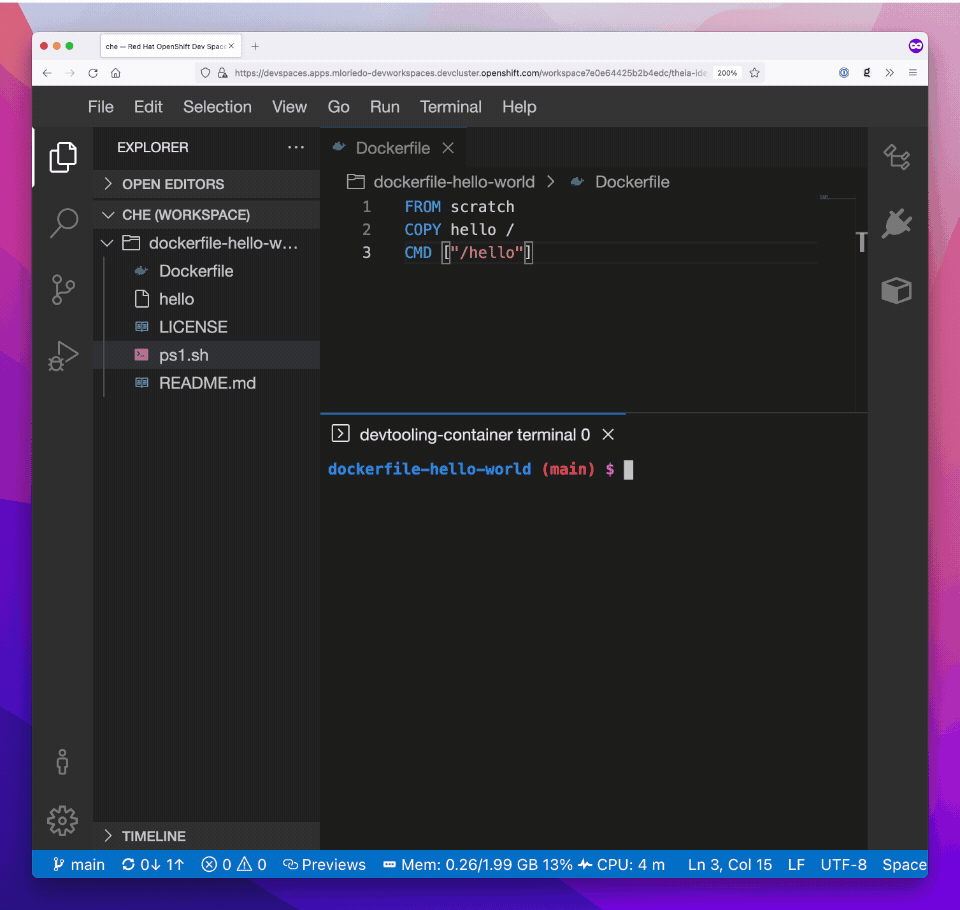
Current limitations and next steps
The first 3 steps mentioned in this post are manual and can be error-prone. In the next releases of Eclipse Che, we want to add a CheCluster field that controls if Eclipse Che is capable of building containers or not. When enabled, Eclipse Che Operator automatically applies STEP 1: Creating an OpenShift Security Context Constraint, STEP 2: Grant privileges to the DevWorkspace controller Service Account and STEP 3: Grant privileges to developer accounts.
Step 4,
STEP 4: Include the scc attribute in
Devfiles, should not be required. When container build is enabled,
every workspace Pod should have the required capabilities.
The Universal Developer Image, the default image used in Che
workspaces, uses Podman and Buildah with a VFS file system.
But for better performance, fuse-overlay is
recommended.
The Universal Developer Image is also not configured to run
Docker BuildKit in rootless mode and
docker build doesn’t work on OpenShift
yet.
Other than rootless mode, we are investigating the use of user namespaces in Kubernetes to build containers.