Introducing the Devfile AI Assistant
Introducing the Devfile AI Assistant
In software development, it’s important to be efficient. Whether you’re an experienced developer or just starting, setting up your development environment can be complex and time-consuming. That’s where the Devfile AI Assistant comes in. It’s designed to help developers create devfiles easily without needing in-depth knowledge of the devfile syntax or structure. It uses a devfile knowledge base to help you craft a devfile, making sure your development environment is set up right.
|
Note
|
Another tool that simplifies creating devfile is the VS Code Walkthrough Extension for Devfile. It provides an interactive guide to help users understand and utilize devfiles within Visual Studio Code. Using a wizard, you can easily create a devfile to customize your Cloud Development Environment. |
What is a devfile?
Devfiles are configuration files that define development environments. They specify the components, commands, events etc. that make up a development workspace. They play a central role in the workflow of Eclipse Che.
In Eclipse Che, devfiles are used to automate the setup of development environments. By providing a devfile, developers can ensure a consistent environment across the team, getting rid of the "works on my machine" problems. When a devfile is applied, Eclipse Che provisions the specified containers, clones the necessary repositories, and sets up the workspace with all the tools and dependencies required for development. This makes them an essential tool for modern cloud-based development.
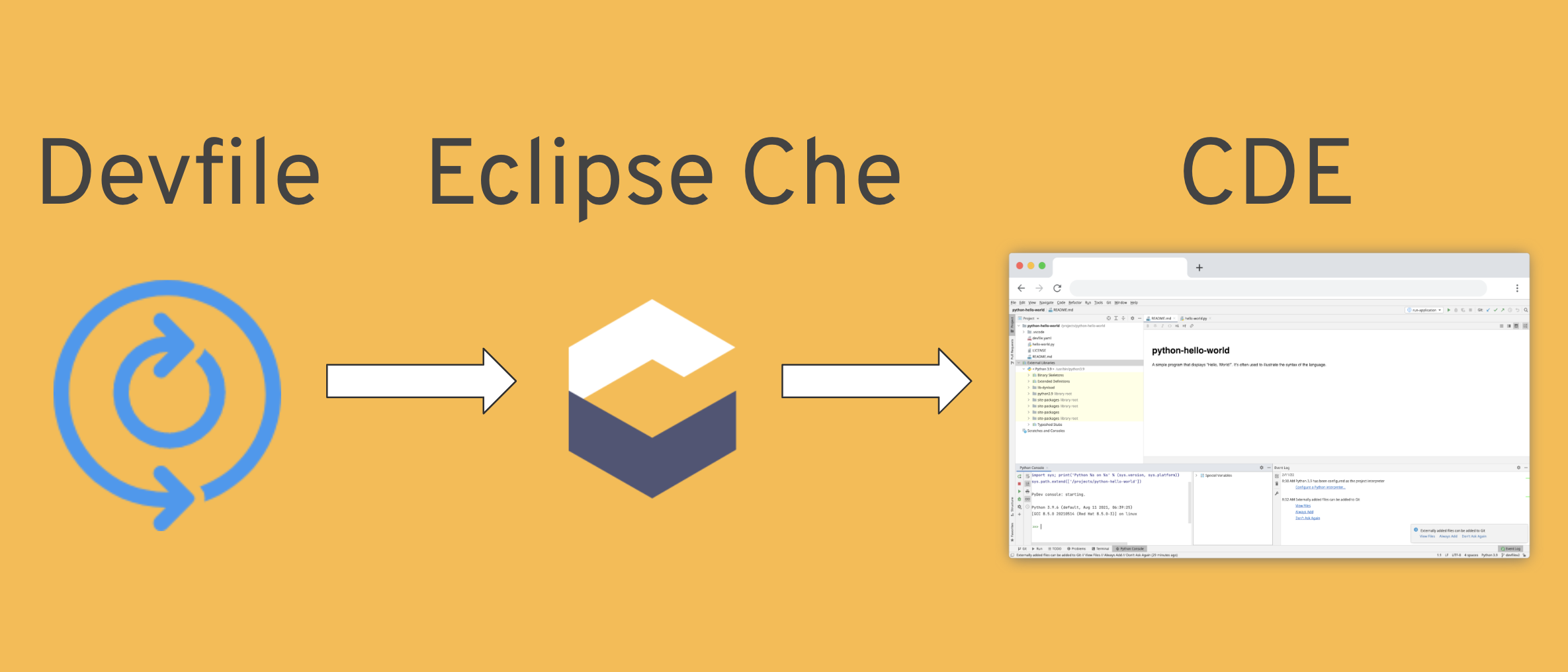
Step-by-step example of how to create a devfile
Let’s check out some real-life examples of how the Devfile AI Assistant can help you in creating devfiles for your projects.
-
Start by providing a basic devfile.
Request:
Provide a basic devfile.Response:
schemaVersion: 2.3.0 metadata: name: basic-devfile components: - name: tools container: image: quay.io/devfile/universal-developer-image:latest -
Add a project to the devfile.
ImportantEven though it is possible to define projects in a devfile explicitly, it is recommended to add .devfile.yamlordevfile.yamlfile to the root of the repository which allows skipping the project definition on the devfile level.Request:
Add https://github.com/eclipse-che/che-server git project.Response:
schemaVersion: 2.3.0 metadata: name: basic-devfile components: - name: tools container: image: quay.io/devfile/universal-developer-image:latest projects: - name: che-server git: remotes: origin: https://github.com/eclipse-che/che-server.git -
Add a new component to the devfile.
Request:
Add PostgreSQL component.Response:
schemaVersion: 2.3.0 metadata: name: devfile components: - name: tools container: image: quay.io/devfile/universal-developer-image:latest - name: postgres container: image: postgres:latest env: - name: POSTGRES_DB value: mydatabase - name: POSTGRES_USER value: user - name: POSTGRES_PASSWORD value: password projects: - name: che-server git: remotes: origin: https://github.com/eclipse-che/che-server.git -
Add a volume to the devfile.
Request:
Add 2Gi volume in home user directory to store Maven artifacts.Response:
schemaVersion: 2.3.0 metadata: name: devfile components: - name: tools container: image: quay.io/devfile/universal-developer-image:latest volumeMounts: - name: maven-artifacts path: /home/user/.m2 - name: postgres container: image: postgres:latest env: - name: POSTGRES_DB value: mydatabase - name: POSTGRES_USER value: user - name: POSTGRES_PASSWORD value: password - name: maven-artifacts volume: size: 2Gi projects: - name: che-server git: remotes: origin: https://github.com/eclipse-che/che-server.git -
Add command to the devfile.
Request:
Add command to build a java project.Response:
schemaVersion: 2.3.0 metadata: name: devfile components: - name: tools container: image: quay.io/devfile/universal-developer-image:latest volumeMounts: - name: maven-artifacts path: /home/user/.m2 - name: postgres container: image: postgres:latest env: - name: POSTGRES_DB value: mydatabase - name: POSTGRES_USER value: user - name: POSTGRES_PASSWORD value: password - name: maven-artifacts volume: size: 2Gi projects: - name: che-server git: remotes: origin: https://github.com/eclipse-che/che-server.git commands: - id: build-java-project exec: commandLine: mvn clean install component: tools group: kind: build isDefault: true label: Build Java Project workingDir: /projects/che-server -
Add resource limits to the devfile.
Request:
Add resource limits to all components.Response:
schemaVersion: 2.3.0 metadata: name: devfile components: - name: tools container: image: quay.io/devfile/universal-developer-image:latest volumeMounts: - name: maven-artifacts path: /home/user/.m2 cpuLimit: 2 memoryLimit: 4Gi - name: postgres container: image: postgres:latest env: - name: POSTGRES_DB value: mydatabase - name: POSTGRES_USER value: user - name: POSTGRES_PASSWORD value: password cpuLimit: 1 memoryLimit: 2Gi - name: maven-artifacts volume: size: 2Gi projects: - name: che-server git: remotes: origin: https://github.com/eclipse-che/che-server.git commands: - id: build-java-project exec: commandLine: mvn clean install component: tools group: kind: build isDefault: true label: Build Java Project workingDir: /projects/che-server -
Add metadata to the devfile.
Request:
Add metadata based on the devfile.Response:
schemaVersion: 2.3.0 metadata: name: devfile displayName: Java with PostgreSQL Dev Environment description: A development environment for a Java project with PostgreSQL database support. language: Java projectType: Java Application version: 1.0.0 provider: Eclipse Che tags: - java - postgres - maven - database components: - name: tools container: image: quay.io/devfile/universal-developer-image:latest volumeMounts: - name: maven-artifacts path: /home/user/.m2 cpuLimit: 2 memoryLimit: 4Gi - name: postgres container: image: postgres:latest env: - name: POSTGRES_DB value: mydatabase - name: POSTGRES_USER value: user - name: POSTGRES_PASSWORD value: password cpuLimit: 1 memoryLimit: 2Gi - name: maven-artifacts volume: size: 2Gi projects: - name: che-server git: remotes: origin: https://github.com/eclipse-che/che-server.git commands: - id: build-java-project exec: commandLine: mvn clean install component: tools group: kind: build isDefault: true label: Build Java Project workingDir: /projects/che-server
Conclusion
Are you a developer looking to simplify setting up your development environment? The Devfile AI Assistant is here to help! It provides clear and accurate configurations, taking the complexity out of the process. Give the Devfile AI Assistant a try today!